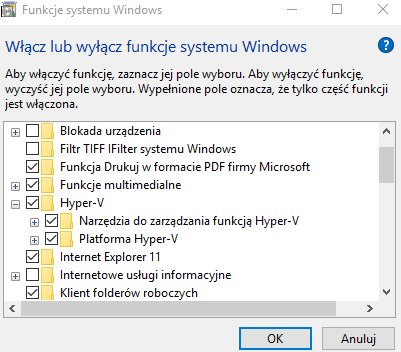Wymagania
• Windows 10 Enterprise, Professional, or Education
• 64-bit Processor with Second Level Address Translation (SLAT).
• CPU support for VM Monitor Mode Extension (VT-c on Intel CPU’s).
• Minimum of 4 GB memory.
The Hyper-V role cannot be installed on Windows 10 Home.
Upgrade from Windows 10 Home edition to Windows 10 Professional by opening up Settings > Update and Security > Activation.
[1] Sprawdzanie Wymagań
W linii komend cmd wpisujemy :
systeminfo.exe /fo list
Hyper-V Requirements :
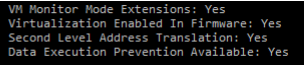
[2] Instalcja Hyper-V
PowerShell
DISM /Online /Enable-Feature /All /FeatureName:Microsoft-Hyper-V
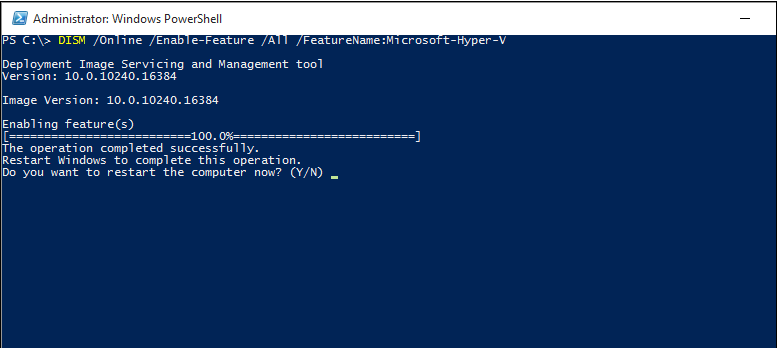
Dodaj i usuń programy
Panel sterowania : Programy i funkcje
Włącz wyłacz funkcje systemu windows
Wybierz Hyper-V